Copy and paste to seamlessly embed maps on your website
You can create an embedded Google Map without writing any code. Just copy and paste your data into BatchGeo and our tool will do all the work for you. Maps are hosted on BatchGeo servers but appear seamlessly in your website through simple embed code that we generate for you. Why spend hours writing Javascript and wrangling with the Google Maps API when you can quickly create a map and embed it in your website using BatchGeo?
Get StartedExample of embedded map
Above you see an example of a map that was created using BatchGeo and has been embedded in this page. There are a number of ways to share your maps, including with a direct link to the full screen version, a snapshot map badge, and the popular seamless embed you see above.
After you add your data to create your map using our interactive workflow, you will be given the option to save it. Make sure you include your email address while saving the map and you will be automatically emailed a copy of the code needed to embed the map your web site. Saving a map also gives you the option to change it in the future with updated data, a different underlying style, or other advanced mapping features.
Below is an example of the email you will receive with the embed code.
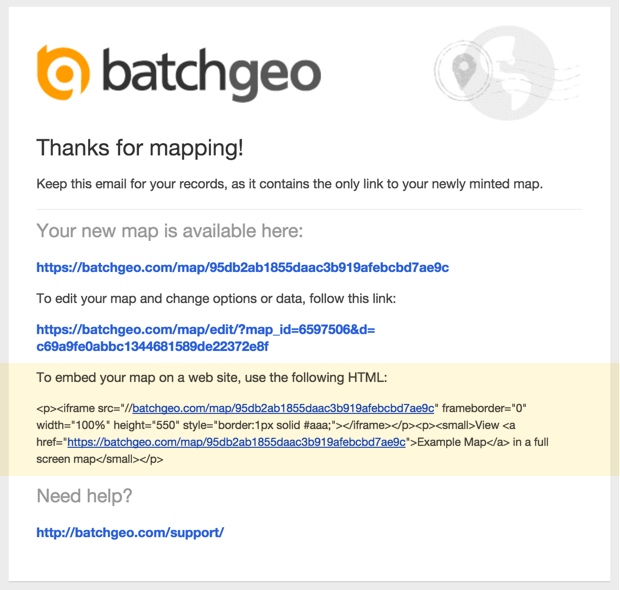
BatchGeo’s embedded maps go beyond the basic capabilities of a Google Map without requiring any programming knowledge. You copy and paste your Excel data (or other spreadsheet) with location and other data. The addresses, zip codes, and other locations are quickly geocoded into map coordinates. These latitude and longitude values are stored along with your descriptive data, such as titles of each place, or other values like sales numbers. All of this data, both geographic and otherwise, is then available to the BatchGeo engine.
In the case of the example above, each location contains the airport’s name, its country, its airport code, and the number of annual passengers who pass through the airport. Your visitors can click on your embedded map to see more about the place each marker represents. Additionally, BatchGeo’s grouping technology allows users to filter the map by certain ranges of passenger volume, or by country.
It would take a programmer many hours to create and maintain even one embedded map with the interactivity available within BatchGeo’s tool.
Map Badges
In addition to the traditional embedded map, BatchGeo provides a locator map badge for your website. When you don’t want to devote the space required for a full map, these badges are a great option to provide a quick preview of your map. Visitors to your website can click to see the entire map, including the data within each marker.
Above you can see the badge version of the World’s Busiest Airports. This map badge is a simple image, so it can even be saved and shared in non-web formats. Despite their small size, a lot of information can still be communicated in just a little space.
To see your data in a map badge or fully embeddable Google Maps, try BatchGeo now.

